October 20, 2018
Adobe Max 2018
I just got back from Adobe MAX 2018 conference in Los Angeles, CA. This year’s event was unique, unlike any other MAX I attended in the past. I was impressed with Adobe’s focus, transparency, willingness to listen, and eagerness to learn more about design systems. Design system was a BIG topic at the conference, and I was happy to be part of it.
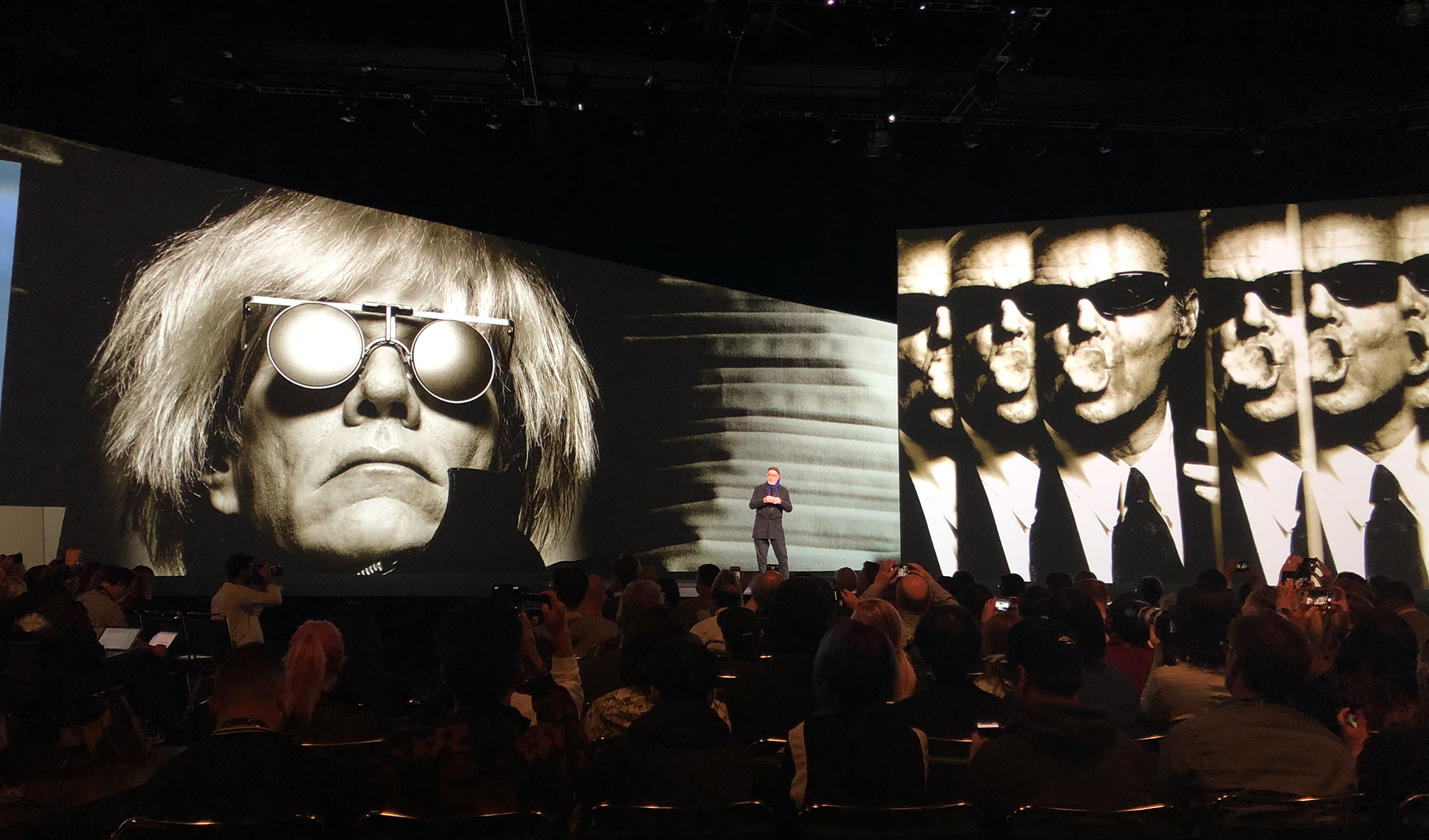
On Sunday, I was part of the UX Leader Summit event that Adobe thoughtfully put together for UX leaders. The idea was for us, leaders, to connect with each other, and more importantly, provide meaningful feedback to Adobe as they continue on their never-ending marathon to build the best tools for UX/UI designers. The event had representation from many companies such as Google, Home Depot, Work & Co, Skyrunners, and many other agencies and startups. It was enlightening to connect with all these like-minded folks, and if you know me, I enjoy connecting with people.
The future of Adobe XD
The first part of the day Adobe shared with us the history and the roadmap for Adobe XD. Adobe shared many features and capabilities that were unveiled this week as well as some of the upcoming new integration and tools on the pipeline. I was impressed to see how quickly they’re building the tools that designers long for. When I looked back a year ago, Adobe XD has grown to be a solid contender in UI/UX space. Here it is what stood out to me the most.
Prototyping
While XD has improved in many areas, I was impressed with how easy it is to build a relatively complex prototype very quickly in XD. After sitting at Demian’s informative XD lab, I got to play with the prototyping tool and was able to build a prototype with micro-interactions in about 5 minutes. For those of you who have created complex transitions in Framer or any other prototyping tool, you know how long it takes to make a fully interactive prototype. The simplicity to switch between Design and Prototype is also very seamless and allows me to focus on designing. If you’ve been making simple interactive click-through prototypes, you’ll feel liberated to be able to add delightful moments to your prototypes. I would recommend playing with the prototype tool within Adobe XD to see how easy you can get a high-fidelity prototype done.
Prototyping with voice
You are now able to build prototypes for voice within Adobe XD. Khoi Vin demoed to us many enhancements to Adobe XD, in particular, the new ability to design, prototype, and share with voice as a medium from within Adobe XD.
XD plugin
Adobe unveiled the plugin API for XD during the conference with many plugins already available for download today. The API is not only well-documented, but the team behind it is dedicated to giving the necessary support for developers, especially if you’re starting with code. The API is entirely in Javascript with support for ES6, ES5, and React, and if you need something that doesn’t exist, drop a note to the development team, and they’ll be in touch with you soon. I was able to build a simple plugin and get it up and running in less than 30 minutes. I like the approach Adobe is going with plugins. They’re encouraging designers and developers alike to build plugins that will help with workflow and tedious tasks. I can think of a million small tasks that are a waste of time when designing. Automation comes to the rescue. I’m looking forward to seeing what designers and developers will build next.
I had the honor to meet the creator of my most used plugin in Sketch - Rename It, which is now available for Adobe XD. I use Rename It on a daily basis to rename symbols in batch, and it saves me a ton of time. Rodrigo Soares is the creator of Rename It. He is a fantastic designer who lives in Silicon Valley. He’s able to build high-fidelity prototypes in Framer that look and function as a real app. Rodrigo and I spent an afternoon coding and brainstorming ideas for his next plugin. It was great! He even showed me how his Sketch plugin was built.
Rodrigo and I sat together at Fail Fast to Succeed Sooner: Design, Prototype, and User Test With Adobe XD lab by Ainsley Wagoner, Demian and Val Head. Rodrigo built this prototype in XD in less than 10 minutes. In Framer, this same prototype would have taken him 2 hours. Check it out:
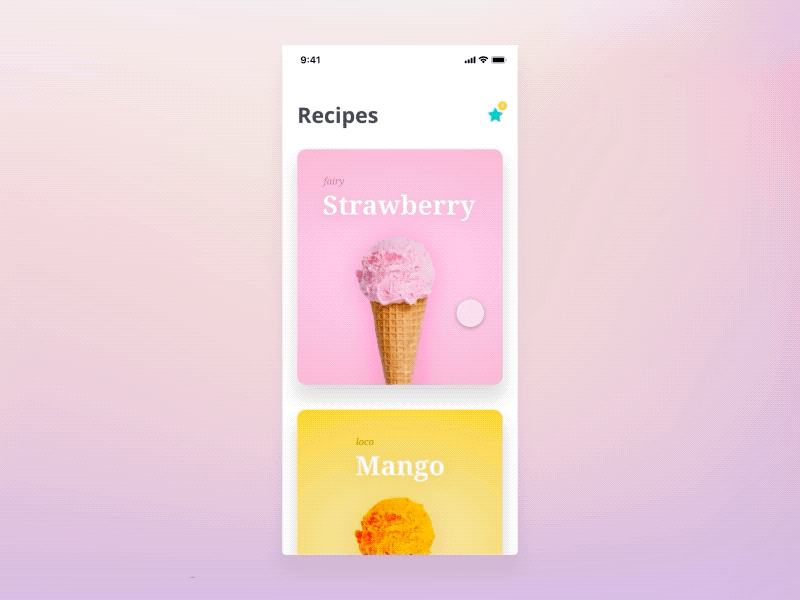
Design system is here to stay
The second part of the summit was dedicated to the topic of design systems. And unless robots can replace designers and developers, design systems are going to stay for a while. It may not even be called design systems, but the core of what we do is unlikely to change in the near term.
For those of you who are not familiar with a design system, here it is a helpful definition from Nathan Curtis:
A design system offers a library of visual style, components, and other concerns documented and released by an individual, team or community as code and design tools so that adopting products can be more efficient and cohesive.
And this:
A design system is made by an individual, team, and/or community. While some arise less formally, organizations now dedicate small to large squad(s) to develop and release system versions and processes over time.
A design system is about improving efficiency, speed, and consistency in large organizations and made and maintained by a team. The bigger a company gets, the greater the need to have a design system in place to help internal product teams go to market cheaper and faster while maintaining consistency. I wanted to emphasize the second quote because it’s essential to have a team behind; otherwise, it becomes another style guide, and style guides, as we know it, get out of date very quickly.
I was pleased to see Adobe genuinely asking questions to a room full of smart individuals from companies of various sizes on how we’re building and using a design system. I liked the informal, conversational setting which gave me insights into how other companies are operating as a team.
Final thoughts
Overall, it was a great event put together by Adobe. Having sessions and an entire half day dedicated to gathering feedback from users was a great initiative by Adobe. As I said, I’ve been to a few Adobe MAX in my career, but this year was different and more meaningful to me as a product designer. In the past, Adobe has solely focused on creative tools but fell short on UX/UI and product design. I’ve been involved and leading a design system in a large company so I appreciated the talks we had on the topic. The idea of having a design system team is a relatively new initiative across the industry, but one that’s been growing due to its mission of helping companies move fast in this highly competitive landscape.
DisclaimerIf there is ever any doubt, the views expressed here have nothing to do with those of my employer. read more
Even though I work for Target Corp, the views expressed here are my personal views and do not necessarily reflect the thoughts, opinions, intentions, plans or strategies of my employer.
And some legalalize:
All of my online communications are provided “as is” with no warranties or indemnities of any kind, and do not confer any rights. My employer is not responsible for the accuracy of any of my online communications.
You should know that I have no ability to bind my employer to any legal obligations. By way of example, I have no authority to grant or confer any right or license, either express, implied or by estoppel, under any patent, copyright, trade secret or other rights of my employer. If you would like a license to any intellectual property or other rights of my employer, you must enter into a written contract directly with it.

